 |
|
 Feb 06, 2012, 07:19 AM // 07:19
Feb 06, 2012, 07:19 AM // 07:19
|
#1 |
|
Pre-Searing Cadet
Join Date: Feb 2012
Profession: Rt/Mo
|
I couldn't find a section that best supported this kind of topic, hopefully "TexMod" is offtopic enough.
I've been fiddling with TexMod for a while, using fan-made custom armor designs, and I've decided to try my hand at making my own... The only issue I've encountered is that blasted shiny effect. I've checked various youtube and google search results, none of them clearly explain how to avoid this, they only say "log and save it as a .dds file", which I have. The most informative one explains the procedure on Gimp, but I'd prefer to stick with Photoshop. I had one attempt yield only shiny armor in the parts that I edited myself, ever since that attempt it's been the entire set of armor being shiny. Here are the steps I take. (I use Photoshop CS4, if that makes any difference) 1. Open TexMod, click Logging Mode, check all options besides Alternative Method. Select Output Format: DDS and designate my output folder. Hit Run. 2. Log into character selection. Pressing - or + navigate to the intended texture and hit my log key (I use F1). Exit out of game. 3. Navigate to output folder and open the .dds file with Photoshop. Edit as I see fit and Save As .dds format. This is probably the part I'm doing wrong, so I'll put more detail into it. 3a. When I hit Save As, I click on the original file and make sure the format I'm saving it to is .DDS. Another window pops up "NVIDIA dds format (version displayed here)" with a large amount of options. 3b. The first dropdown menu I have selected "DXT1 RGB 4 bpp | no alpha" 3c. Second dropdown menu I have selected "2D Texture" 3d. MIP Map Generation I have selected "No MIP Maps" (I read somewhere that it's important not to generate MIP Maps, maybe they were mistaken) 3e. I've ignored the Profile settings, I don't see them being important for this. 3f. Click Save. I get a warning "Alpha information will be lost. Okay/Cancel" and I hit Okay. 4. I open the TexMod.txt file and copy the line that corresponds to my image, then open a new text doc and paste. I save the file as NAME.log 5. I open TexMod and go to Package Build and load my NAME.log file. I click Build. I save the file as NAME.tpf 6. I go to Package Mode and load NAME.tpf and click Run. I log into my account to character selection. At this point I see the shiny armor, so I must've screwed something up somewhere. If anyone can give me any insight, hopefully a correction to any mistake I made, I would be very grateful. |

|

|
 Feb 06, 2012, 07:44 AM // 07:44
Feb 06, 2012, 07:44 AM // 07:44
|
#2 |
|
Forge Runner
Join Date: Jan 2008
Location: Rubbing Potassium on water fountains.
Guild: LF guild that teaches MTSC (did it long ago before gw2 came out and I quit...but I barely remember)
Profession: N/A
|
|

|

|
 Feb 06, 2012, 07:54 AM // 07:54
Feb 06, 2012, 07:54 AM // 07:54
|
#3 |
|
Pre-Searing Cadet
Join Date: Feb 2012
Profession: Rt/Mo
|
I've been experimenting with the various options in the first dropdown menu, with positive results. Still can't get rid of the shiny effect but I have been able to limit it to only the edited regions.
Thanks for pointing that out, at least that helps me isolate the problem. Can you suggest a program that you are familiar with to help me out? EDIT I found a solution to the problem, then encountered a second problem (one that I will figure out on my own eventually). Thanks for the input nonetheless. Last edited by drakshdw; Feb 06, 2012 at 08:28 AM // 08:28.. |

|

|
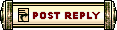 |
|
«
Previous Thread
|
Next Thread
»
| Thread Tools | |
| Display Modes | |
|
|
All times are GMT. The time now is 06:03 PM // 18:03.






 Linear Mode
Linear Mode


